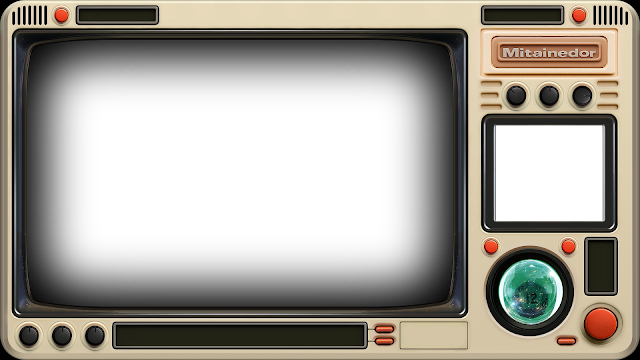THIS PAGE IS UNDER CONSTRUCTION
THE CREATIVE VISION OF THE UX & UI
The
Mitainedor Console (Hardware) fills an entire Full HD screen (1920*1080) and is
represented with realistic graphics. It's the
front view of a retro-inspired beige console that includes
multiples screens and interactive buttons, knobs and switches. It's
serves as the main UI of the game, just like classic dungeon crawler games did,
back in the days, where 50% of the screen was a chunky slab of UI.
The
player can
boot and play Through The Dark Forest game in the main screen, and see the map in the second screen. The Mitainedor Console allow the player to choose
personnal settings to better fit his taste or experience, depending of the
challenge he encounters. The Mitainedor Console also have an app,
playable on main character's cellphone.
MITAINEDOR CONSOLE AND ITS FEATURES
1- The Main Screen
(1280*800 =
320*200, 4x scaled-up)
For the main game.
2- The Map-o-Rama ©
(320*288 = the original DMG-01, 2x scaled-up)
For the map and the item menu.
3- The Gold-o-Meter ©
The console is equipped with a maplewater-cooling system. The more you play, the hotter it gets, reducing water level into a thick golden maple syrup. In order to avoid CPU damage, you must always make sure to refill the Mitainedor with fresh maple water tapped into the game. Through the whole game, you must craft enough Maple Syrup as a cure for the King.
4- The Dice-o-Matic ©
5-
6-
7-
8-
CONTROLS IN THE GAME
WASD
Shift for running
Space bar to interact
MITAINEDOR might be compared to EYE OF THE BEHOLDER for it's forest crawler aspect,
and for the way the player interact with the massive and heavy main HUD.

bringing forward an unavoidable layer of probabilities, lucks and odds in the user experience, just like in real life.

==================================================================================